https://git-scm.com/download/win
Git - Downloading Package
Download for Windows Click here to download the latest (2.43.0) 32-bit version of Git for Windows. This is the most recent maintained build. It was released 3 months ago, on 2023-11-20. Other Git for Windows downloads Standalone Installer 32-bit Git for Wi
git-scm.com
1. 위 링크로 이동해 Download for Windows 를 클릭한다

2. Standalone Installer 64-bit를 클릭한다. (설치파일 다운로드)
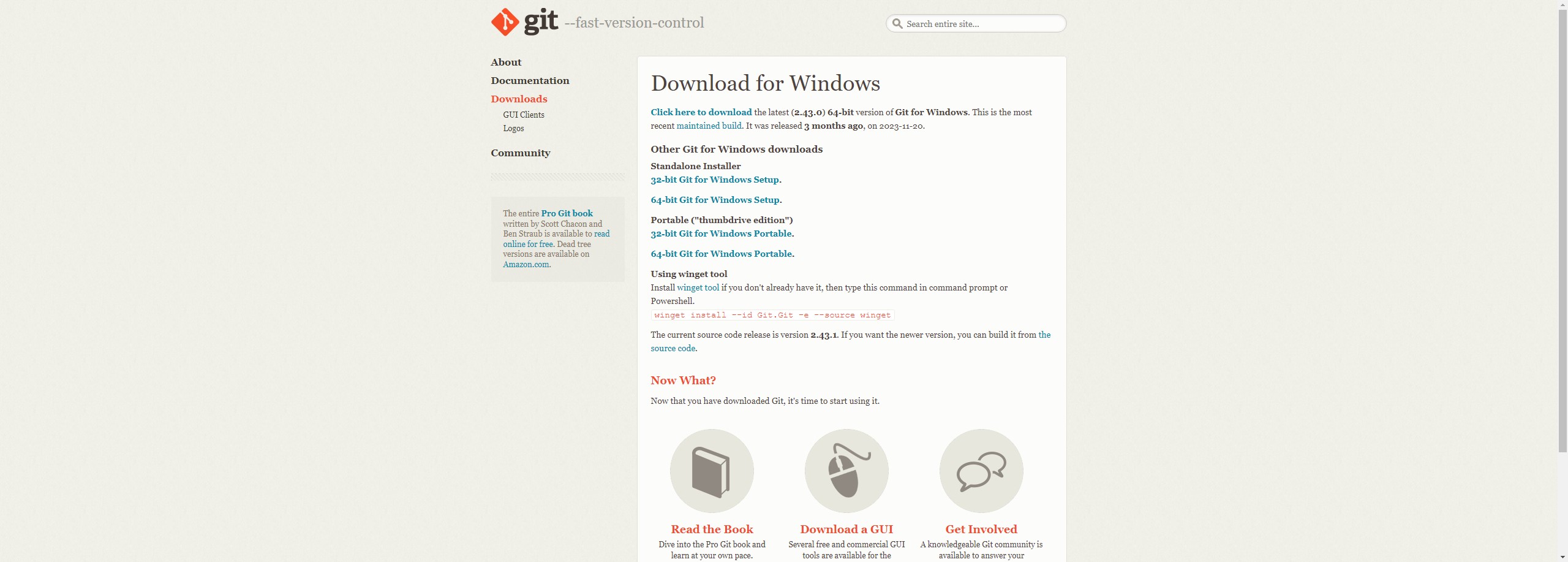
3. 다운받은 파일을 실행해 설치를 진행한다.
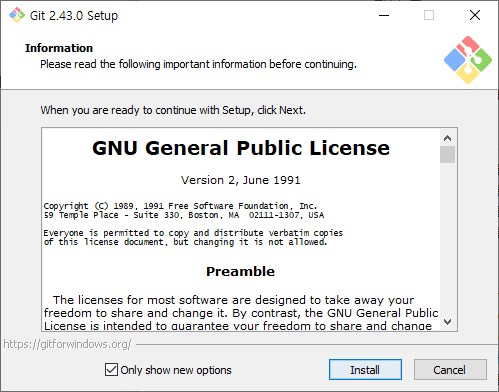
4. 설치가 완료되면 Git bash를 실행해 git --version 을 입력한 후 엔터키를 눌러 잘 설치됐는지 확인한다.
잘 설치됐다면 내가 설치한 버전이 출력된다.
git --version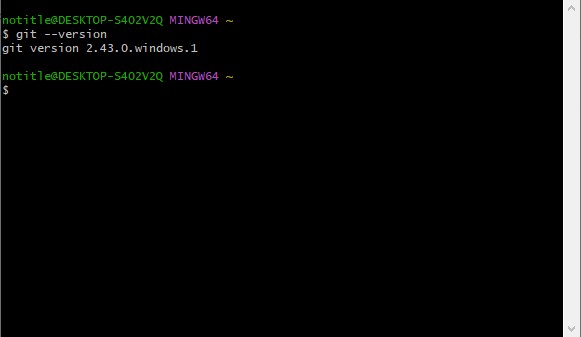
'Git' 카테고리의 다른 글
| [Git 사용법] 5. Git과 Github 연동 (처음 설정) (0) | 2024.02.13 |
|---|---|
| [Git 사용법] 4. Git 과 Github 연동 (SSH Key 발급 & Github 등록) (2) | 2024.02.13 |
| [Git 사용법] 3. Github Repository 깃허브 레파지토리 만들기 (0) | 2024.02.13 |
| [Git 사용법] 1. Github 가입하기 (0) | 2024.02.13 |